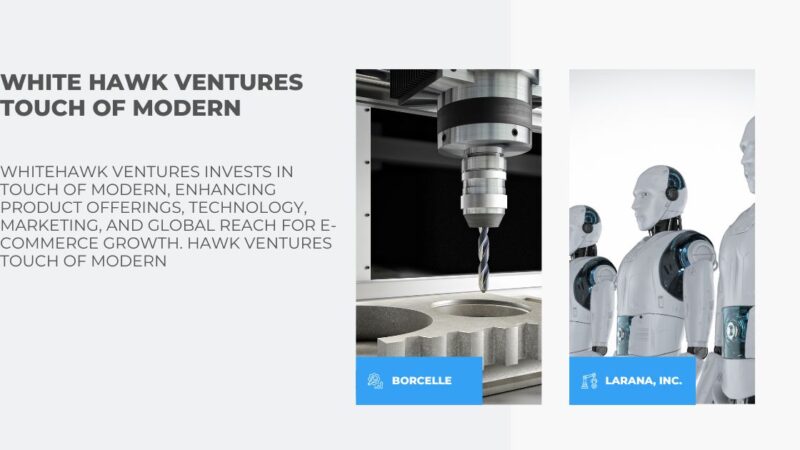What is Overdrive on a Monitor? Enhancing Visual Performance
In gaming and visual entertainment, the quality of the display plays a pivotal role in delivering an immersive experience. From vivid colours to smooth motion, every aspect of a monitor contributes to overall visual satisfaction. Among the many features touted by monitor manufacturers, “overdrive” often stands out as a term that garners curiosity. What exactly is overdrive on a monitor, and how does it affect visual performance? Let’s delve into this fascinating aspect of monitor technology.

What is Monitor Overdrive?
Monitor overdrive is a technology used in LCD screens to enhance pixel response times, minimizing motion blur during fast-paced content such as gaming or video playback. By temporarily boosting voltage to liquid crystals, overdrive enables quicker transitions between colours, resulting in clearer and smoother visuals. While it significantly improves the viewing experience, users should be mindful of potential artefacts like inverse ghosting, which may occur with aggressive overdrive settings. Adjusting these settings can help strike a balance between clarity and performance.
How Overdrive Works:
Overdrive technology aims to counteract these issues by dynamically adjusting the voltage sent to each pixel, thus accelerating their response times. Essentially, it pushes pixels to change colours more rapidly than they would naturally, minimizing the transition time between different shades.
When a new frame is displayed, overdrive temporarily increases the voltage applied to the pixels, allowing them to shift towards the target colour faster. This rapid adjustment effectively reduces the transition time and helps mitigate motion blur and ghosting, resulting in sharper and more fluid visuals.
Potential Trade-Offs:
While overdrive can significantly enhance motion clarity, it’s not without its drawbacks. Aggressive overdrive settings may introduce artefacts such as inverse ghosting, where pixels overshoot their intended colour and then correct themselves, leaving behind faint trails or halos.
Finding the right balance between reducing motion blur and minimizing artefacts often involves tweaking the overdrive settings within the monitor’s menu. Many monitors offer adjustable overdrive levels, allowing users to tailor the performance based on their preferences and the specific demands of their applications.
Overdrive and Gaming:
In the realm of gaming, where every millisecond counts, overdrive can be a game-changer. Reducing motion blur and ghosting helps maintain visual clarity during fast-paced gameplay, providing players with a competitive edge by ensuring smoother and more responsive visuals.
Moreover, with the rise of high-refresh-rate monitors and technologies like NVIDIA’s G-Sync and AMD’s FreeSync, overdrive becomes even more crucial. These technologies synchronize the monitor’s refresh rate with the graphics card’s output, further enhancing the smoothness of gameplay and making any motion artefacts more noticeable.
Benefits of Overdrive Technology in Monitors:
Overdrive technology has become a standard feature in modern LCD monitors, particularly in gaming and multimedia displays. Its implementation offers several significant benefits that enhance the overall viewing experience. Let’s delve into the advantages of using overdrive:
1. Reduced Motion Blur:
One of the primary benefits of overdrive is its ability to reduce motion blur. By accelerating pixel response times, overdrive minimizes the trailing and smearing effects commonly associated with fast-moving objects on the screen. This results in sharper, clearer images, especially during fast-paced gaming or video playback.
2. Elimination of Ghosting Artifacts:
Ghosting occurs when pixels cannot transition quickly enough to keep up with rapid changes in the displayed image. Overdrive helps eliminate ghosting artefacts by ensuring that pixels switch colours more rapidly. Thus, it maintains the integrity of moving objects and prevents residual images from appearing on the screen.
3. Enhanced Responsiveness:
Overdrive technology contributes to the overall responsiveness of the monitor, particularly in gaming scenarios where split-second reactions can make a significant difference. By reducing input lag and ensuring that on-screen elements are displayed with minimal delay, overdrive enhances the fluidity and responsiveness of gameplay, providing a smoother and more immersive experience.
4. Improved Image Clarity:
With overdrive, images appear clearer and more defined, even during scenes with rapid motion. The technology helps maintain detail and sharpness by minimizing the blurring effects that can occur due to slow pixel response times. This is especially beneficial for tasks that require precise visual information, such as photo editing or graphic design.
5. Compatibility with High-Refresh-Rate Displays:
Overdrive technology synergizes well with high-refresh-rate displays, which are increasingly popular among gamers and multimedia enthusiasts. By accelerating pixel response times, overdrive complements the benefits of high-refresh-rate monitors, ensuring that fast-moving content is rendered smoothly and with minimal motion artefacts.
6. Customization Options:
Many monitors equipped with overdrive functionality offer customization options, allowing users to adjust the level of overdrive based on their preferences and the demands of their applications. This flexibility empowers users to fine-tune the balance between motion clarity. Artefact reduction, ensuring an optimal viewing experience tailored to their needs.
Overdrive in Different Monitor Types:
Overdrive technology is a versatile feature found in various types of monitors, including gaming, multimedia, professional, ultrawide, and curved displays. It serves to enhance the visual experience across these different monitor types by reducing motion blur and ghosting artefacts, resulting in smoother and more responsive visuals.
- Enhanced Gaming Experience: Overdrive ensures that fast-paced gaming action is rendered smoothly, with minimal motion blur and ghosting, providing gamers with a competitive edge and a more immersive gaming experience.
- Improved Multimedia Performance: Whether you’re watching videos, movies, or editing photos, overdrive technology ensures that multimedia content is displayed with precision and detail, maintaining image clarity even during rapid motion.
- Professional Grade Precision: Professionals such as graphic designers and video editors rely on overdrive to maintain image clarity and accuracy, enabling them to work efficiently and effectively without compromising on visual quality.
- Optimized for Ultrawide and Curved Displays: Overdrive complements the expansive screen real estate and curved form factor of ultrawide and curved monitors, ensuring that content is rendered smoothly and uniformly across the entire display surface.
From enhancing gaming performance to improving multimedia playback and enabling professional-grade precision. Plays a crucial role in elevating the overall visual experience across a wide range of applications and monitor types. Its ability to reduce motion blur and ghosting ensures that users can enjoy crisp, responsive visuals tailored to their specific needs and preferences.
Also Read: Indestructible Smart Watch – Durability with Advanced Technology
FAQs:
Does overdrive cause input lag?
Overdrive itself doesn’t directly cause input lag. It can actually reduce input lag by improving pixel response times. However, aggressive settings might lead to artefacts like inverse ghosting, which can appear similar to input lag.
What is ghosting?
Ghosting is a visual artefact where fast-moving objects leave faint trails or shadows on the screen, especially during high-contrast transitions. It happens when pixels can’t transition quickly enough, blurring moving objects and reducing clarity.
Is overdrive bad for display?
Overdrive is okay. When implemented well, it improves motion clarity and reduces ghosting. However, aggressive settings or poor implementation can introduce artefacts like inverse ghosting, so finding the right balance is crucial.
Conclusion:
Overdrive technology enhances motion clarity and reduces visual artefacts on monitors by adjusting pixel response times. This results in smoother transitions between frames, which is particularly beneficial for fast-paced content like gaming and multimedia. While potential drawbacks exist, such as the risk of introducing artefacts like inverse ghosting. Overdrive’s overall benefits in improving image quality and responsiveness make it an essential feature in modern LCD monitors. It enriches the viewing experience for users seeking to understand what is overdrive on a monitor.