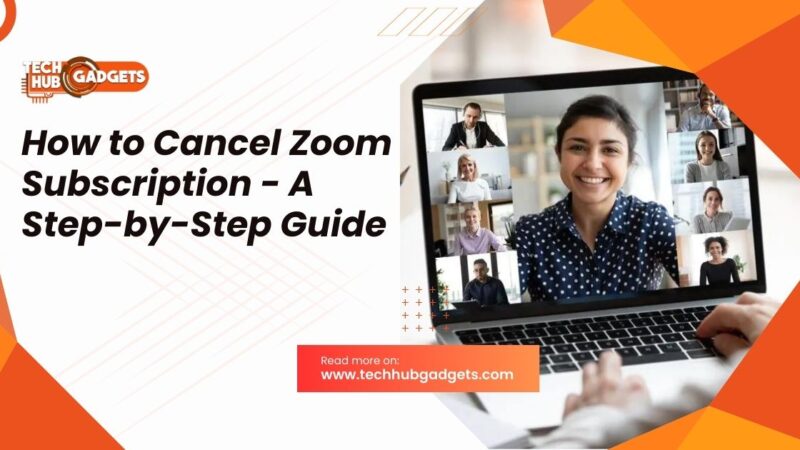How to View Deleted Tweets – A Guide to Digital Resurfacing
In today’s digital age, social media has become an integral part of our lives. Platforms like Twitter serve as archives of our thoughts, opinions, and interactions. However, what happens when a tweet is deleted? Is it lost forever? Fortunately, there are ways to view deleted tweets, allowing users to uncover valuable information, revisit old conversations, or satisfy their curiosity. In this article, we’ll explore various methods to view deleted tweets, ensuring that the past remains accessible.

Why People Want to See Deleted Tweets?
People seek deleted tweets for various reasons, often to reference a public figure’s statement or track a celebrity’s past tweets. Researching specific topics may also prompt the need to view deleted tweets. Techniques like advanced search, Twitter archives, or contacting support can help retrieve them. Despite seeming challenging, with perseverance, locating desired deleted tweets is achievable.
How to See Deleted Tweets in Effective Ways?
Deletion of tweets is a common practice among celebrities and common users to hide content that does not appeal to them on the social media platform. There are several ways by which you can see deleted tweets on Twitter. Here are some possible ways.
Request Your Twitter Archive:
Your Twitter account is enough for most cases to get those deleted tweets. You can check Twitter Archive. It is among the most effective ways to view your own deleted tweets from your account.
- To get your Twitter archive, Go to the Twitter homepage and tap on More.
Click on Settings and Privacy from the option that appears. - Under your account settings. Select Download an archive of your data option from the options available on the right side.
- Be prepared to verify your identity through a code sent to your Mail. In the next window, you will see an option Request archive. It may take about 24 hours for Twitter to email you the archive.
- Open the zip file in your web browser after extraction, and you’ll see a Twitter window. Using the new search box, you can now search your past tweets by dates.
Try Internet Archive to Find Deleted Tweets:
The Wayback Machine is an online archive that stores snapshots of web pages throughout history. There is a vast collection of 600 billion + web pages saved over a specific time in the past years. Its means you can use the Wayback Machine to see how a particular website looked at a specific date and time.
To see deleted tweets, enter the Twitter URL into the Wayback Machine and select a date. You can see all the tweets posted on that date, even if they have since been deleted.
Step 1: Search https://archive.org/web/ or open the Wayback Machine archives. Enter the URL of the Twitter page you wish to see. Tap on “Browse History”.
Step 2: In case the Wayback Machine has crawled that page, you can see a screenshot of that page.
Step 3: Make sure to enter a precise date of the deleted tweet and try to find it there.
Check the Google Cache:
With Google Cache, you can search for tweets from well-known accounts that were deleted recently. Every web page in the Google cache is backed up in case the specified page isn’t accessed. Similarly, If the tweets can’t be accessed, you can quickly check the deleted tweets in the Google cache.
Step 1: Open a new tab. Search “Twitter along with the User name” of the account.
Step 2: You can see their recent tweets in search results. Choose Cached from the small three-dot arrow next to any of the entries.
Step 3: It will redirect you to Google’s cached version of the tweets. You can check the time and date of the cache at the top.
Step 4: If you find the tweet you were looking for, take a screenshot immediately.
Use Twitter’s Advanced Search:
If you contact Twitter Support to find your older or deleted tweets, they may direct you to use Twitter’s Advanced Search. The Advance search feature on Twitter is a valuable tool and the first step toward finding deleted tweets. For beginners, you only need to enter the words, exact phrases, or anything you know about the tweet you want to find.
- Launch Twitter on your phone.
- Open Twitter’s Advanced Search or visit https://twitter.com/search-advanced.
- Take the cursor to the “Accounts” Subheading. Add the username under the “From These Accounts” section.
- There is an option to add “Dates” and enter the start and end date search.
- When you click “Search,” Twitter will display all Tweets from the selected period.
Advanced search filters out irrelevant tweets and shows you the most relevant ones. You may find the tweet you are looking for. If not, don’t worry; head on to the other method.
How to See a Deleted Tweet by Third-Party Apps and Websites?
The previously mentioned steps are limited in their ability to retrieve deleted tweets. In order to get a complete solution to retrieve deleted tweets, you will need to install a third-party application. As part of our research, we chose the most useful application available on the Play Store, which will recover deleted tweets for sure.
SnapBird:
SnapBird is an app you can trust to help you easily find your old tweets. Not only that, but you can also see the number of likes and retweets each of your tweets has gotten, find previous tweets where you were mentioned, see your followers’ tweets, & find other people’s old tweets. With SnapBird, you can check your messages, look for the favorite tweet of another account, and much more.
Here are the steps you need to follow to recover deleted tweets with SnapBird.
- Search and Open the SnapBird website.
- Authenticate your current Twitter account.
- Click on the search bar present at the top left side and type any keyword to search through your account.
- Based on the publication date, all results are displayed chronologically, allowing you to find tweets easily.
- There is an option to set the desired date from when you want to start the search.
Twipu:
In case you cannot find tweets that were available earlier on the official Twitter application, there are ways to find deleted tweets using free third-party websites. One such website is Twipu, which is designed specifically for finding deleted tweets. Even the interface looks like a Twitter lite version.
Here is how To use Twipu:
- Enter the user’s Twitter handle you want to search.
- Twipu will then search through that user’s tweets and compile a list of any deleted tweets. This list can be sorted by date, so you can easily see which tweets have been deleted recently.
While Twipu is a helpful website for finding deleted tweets, it is essential to remember that it is not 100% accurate. Twitter frequently deletes tweets without entirely removing them from the platform, so some deleted tweets may still be accessible through Twipu.
How to See Deleted Tweets of Others?
While Twitter doesn’t allow to see deleted tweets of others If the user deletes a tweet, it will be removed from the public timeline and will only be viewable by people who have a direct link to the tweet. Still, there are a few ways. If you need to see deleted tweets and you already know the user’s account name.
You can find someone else’s deleted tweets using Wayback Machine. The internet archive has a collection of more than 600 billion web pages captured over time.
Can I See Deleted Tweets with Photos on Twitter?
Twitter doesn’t retain deleted tweets, but it’s possible to retrieve deleted tweets with images via the Twitter Archive without third-party tools. Twitter offers a feature enabling users to access and download deleted data, including tweets and images, from their account archives. Simply request an archive download through the “Settings & Privacy” section of the Twitter app. Upon completion, you’ll receive an email containing a ZIP file of your Twitter archives.
Bonus Tool to See Your Kid’s Tweets:
AirDroid Parental Control offers comprehensive monitoring, including deleted tweets, on connected devices. It’s a vital tool for parental oversight, ensuring children’s online safety and monitoring their activity. With its user-friendly interface, managing Twitter and receiving instant alerts about inappropriate content becomes effortless.
To use it on your device, follow these steps:
Step 1: Install the AirDroid Parental Control app on your device. You can also visit the web version at webparent.airdroid.com directly.
Step 2: As soon as you launch AirDroid Parental Control, You will be redirected to the signup page. Sign up for an account and then log in.
Step 3: Get AirDroid Kids and install it on the target device. Bind the device by entering the pairing code. Set up some necessary settings on the phone after it has been installed. Including Twitter, you can now track social media usage of other devices.
Also Read: How to Find Someone’s Onlyfans [8 Simple Techniques to Try]
FAQs:
Are Deleted Tweets Deleted Forever?
Yes, Deleted tweets are permanently removed, and there is no way to find deleted tweets on Twitter.
Does Twitter Archive Save Search History?
Yes, Twitter saves each user’s search history to make it convenient for them if they want to search again.
How Do I Download Someone Else’s Twitter Archive?
A user can download Twitter archives of another account using Twitter’s advanced search or WayBack Machine, which keeps snapshots of billions of web pages.
Can You Restore a Deleted Tweet?
Twitter provides an Archive feature for viewing and recovering deleted tweets and content from your account archives. You can request a download of the deleted tweets and recover them immediately.
Where Is an Archive on Twitter?
Open “Setting & Privacy” from your Twitter application. You can see the “Request Archive” option. Click on it.
How Do People Find Old Deleted Tweets?
You will have to do some research to find old deleted tweets. You can start by looking through Twitter archives or use SnapBird or WayBack Machine to see old deleted tweets.
Conclusion:
The temporary nature of tweets does not necessarily mean they are lost forever. By employing various techniques and tools, it’s possible to view deleted tweets and uncover valuable insights from past online conversations. Whether you’re conducting research, investigating controversies, or simply satisfying your curiosity, these methods provide avenues to access content that has vanished from the public eye.
However, it’s essential to respect privacy and ethical considerations when accessing deleted tweets and to use these resources responsibly. As we navigate the ever-evolving landscape of social media, understanding how to view deleted tweets can empower us to comprehend better the digital footprint we leave behind.