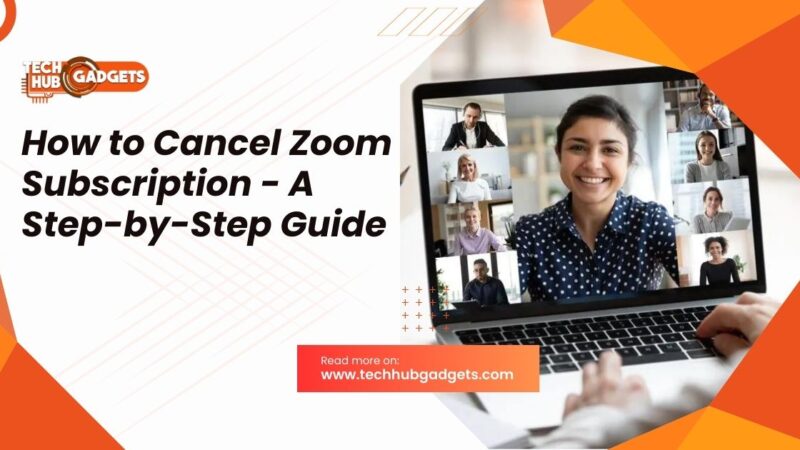How Do You Fix a Cracked Tablet Screen – Key-Step Repair Guide
Cracking your tablet screen can be a distressing experience, especially considering many depend on these devices for work, communication, and entertainment. However, nothing is lost when faced with this unfortunate situation. With a bit of know-how and patience, you can often repair a cracked tablet screen without replacing the entire device. In this article, we’ll explore some methods and solutions to help you fix that cracked screen and get your tablet back in working order.

How to Fix a Cracked Tablet Screen: Simple Solutions and Repair Options
Assess the Damage:
Before diving into any repair attempts, take a moment to assess the extent of the damage. Is the crack superficial, or has it penetrated the screen, affecting the display? Minor surface cracks may not require extensive repairs, while more severe damage might necessitate professional intervention.
DIY Solutions for Surface Cracks:
For superficial cracks that haven’t affected the functionality of your tablet, there are a few DIY solutions you can try:
- Screen Protectors: Applying a tempered glass or plastic screen protector can help prevent further damage and disguise minor cracks.
- Nail Polish: Clear nail polish can fill small cracks, preventing them from spreading further.
- Toothpaste: Some users have successfully buffed out minor scratches and cracks with a small amount of toothpaste applied to the affected area.
While these DIY methods may not provide a permanent fix, they can serve as temporary solutions until you can pursue more comprehensive repairs.
Professional Repair Services:
If the crack is significant or if attempts to fix it at home have been unsuccessful, it may be time to seek professional help. Many electronics repair shops specialize in fixing cracked screens for tablets and smartphones. These technicians have the expertise and tools to replace damaged screens and ensure your device functions properly.
When opting for professional repair services, be sure to:
- Research reputable repair shops with positive reviews and experienced technicians.
- Inquire about warranty coverage and guarantees for the repair work.
- Obtain a cost estimate upfront to avoid any surprises.
While professional repairs may come with a price tag. They offer a reliable solution and peace of mind, knowing that your tablet is in capable hands.
Consider Manufacturer Repair Options:
If your tablet is still under warranty or if you have an extended warranty or insurance plan. It’s worth exploring repair options offered by the manufacturer. Many tablet manufacturers provide repair services for cracked screens, either through authorized service centers or by mailing in your device for repairs.
Advantages of choosing manufacturer repair services include:
- Genuine replacement parts that meet manufacturer specifications.
- Preservation of any existing warranty coverage.
- Assurance of quality service provided by trained technicians.
- However, it’s essential to check the terms and conditions of your warranty or insurance policy to understand what repairs are covered and any associated costs.
Types of Tablet Screen Cracks:
Despite our best efforts to protect them, tablet screens can still sustain damage, often in the form of cracks. Understanding the different types of screen cracks can help you assess the severity of the damage and determine the best course of action for repair. Here are some common types of tablet screen cracks:
- Hairline Crack: A hairline crack is a thin, barely visible fracture that may extend across the screen’s surface. While hairline cracks are often minor and may not affect the tablet’s functionality, they can gradually worsen if left unaddressed.
- Shattered Screen: A shattered screen occurs when the glass or display panel of the tablet breaks into multiple pieces, often due to a severe impact or drop. Shattered screens can impair touchscreen functionality and pose safety hazards due to sharp edges.
- Spiderweb Crack: A spiderweb crack resembles a spider’s web, with multiple cracks radiating outward from a central point of impact. Significant impacts typically cause spiderweb cracks and can spread rapidly across the screen if not repaired promptly.
- Internal Crack: In some cases, a crack may occur within the layers of the screen, invisible from the surface but still affecting display quality and touchscreen responsiveness. Internal cracks may result from prolonged stress or pressure on the screen.
- Corner Crack: A corner crack affects one or more corners of the tablet screen and may occur when the device is dropped or bumped at an angle. Corner cracks can compromise the screen’s structural integrity and may spread if addressed slowly.
Ways to Protect Your Tablet Screen:
Here are some practical ways to safeguard your tablet screen:
- Screen Protectors: Applying a screen protector is one of the simplest and most effective ways to prevent scratches, smudges, and minor impacts. Screen protectors come in various materials, including tempered glass and plastic, and are designed to absorb impact and distribute force away from the screen.
- Tablet Cases and Covers: Investing in a durable tablet case or cover provides additional protection against drops, bumps, and other mishaps. Look for cases with shock-absorbent materials and raised edges to shield the screen from direct contact with surfaces.
- Avoiding Extreme Temperatures: Exposure to extreme temperatures, whether hot or cold, can damage the delicate components of your tablet. Avoid leaving your tablet in direct sunlight or a car during hot weather, as heat can cause the screen to warp or malfunction.
- Clean Regularly: Keep your tablet screen clean by wiping it with a soft, lint-free cloth to remove dust, fingerprints, and other debris. Avoid using harsh chemicals or abrasive materials that could scratch or damage the screen’s surface.
- Handle with Care: Treat your tablet carefully, avoiding rough handling and excessive pressure on the screen. When not in use, store your tablet in a safe place where it’s less likely to be knocked over or bumped.
- Use a Stylus: If you frequently use your tablet for drawing or writing tasks, consider using a stylus instead of your fingers. A stylus can minimize wear and tear on the screen and provide more precision in your interactions.
- Adopting these preventive measures can significantly reduce the risk of damage to your tablet screen and prolong its lifespan.
Also Read: Normal CPU Temperature While Gaming – Cooling Solutions & Tips
FAQs:
Can a cracked screen on a tablet be fixed?
Yes, typically through DIY methods or professional repair services.
What is the easiest way to fix a cracked screen?
I am applying a screen protector or adhesive patch for minor cracks is recommended. While professional repair is recommended for significant damage.
Can a cracked display be repaired?
Yes, usually by replacing the cracked screen with a new one through professional repair services.
How much does it cost to fix a cracked tablet screen?
Costs vary depending on tablet model, ranging from under $20 for DIY solutions to $100-$300+ for professional repair services.
Conclusion:
Cracking your tablet screen can be a frustrating experience, but it doesn’t have to spell the end for your device. You can often repair a cracked tablet screen and restore its functionality with the right approach. Whether you opt for DIY solutions, professional repairs, or manufacturer services, taking action promptly can prevent further damage. Remember to weigh your options carefully and choose the best solution for your needs and budget.