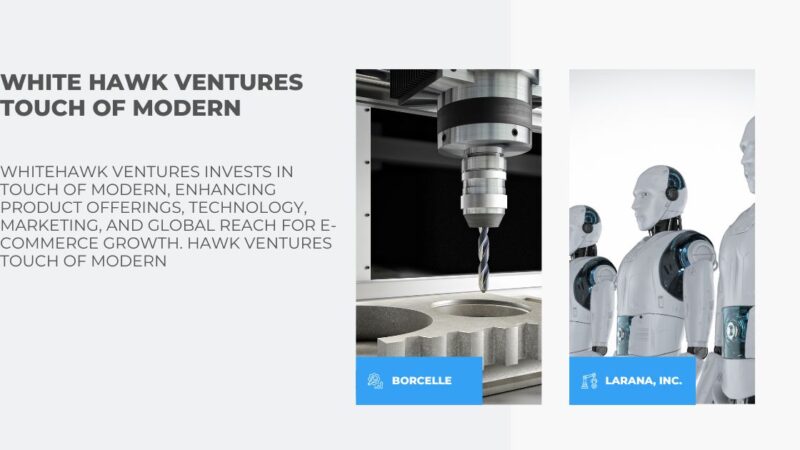How to Play Pokemon Emulator on IPhone – Step-by-Step Guide
Pokémon has captivated the hearts of millions around the globe since its inception in the mid-90s. For many, the nostalgia of the original games, like Pokémon Red, Blue, and Yellow, remains evergreen. However, accessing these classic titles can sometimes be challenging, especially if you’re on the go and only have your iPhone. Enter the Pokemon emulator for iPhone, a gateway to reliving those cherished gaming moments wherever you are. In this article, we’ll dive into what Pokémon emulators are, how to get them on your iPhone, and some legal and ethical considerations.

What is a Pokemon Emulator?
Before we discuss Pokemon emulators for iPhones, let’s understand what emulation means. Emulation is copying how one system works, like a gaming console, onto another system, like a computer or smartphone. Pokemon emulators copy how old gaming consoles like the Game Boy and Nintendo DS work, allowing people to play Pokemon games on devices not made for gaming.
Pokemon Emulators for iPhone: Exploring the Options
While the Apple App Store strictly prohibits the distribution of emulators that facilitate playing copyrighted games, resourceful developers have found ways to bring these emulators to iPhone users through alternative means. Here are some popular Pokemon emulators compatible with iPhones:
- GBA4iOS: This Game Boy Advance emulator for iOS devices is popular among Pokemon enthusiasts. Offering smooth performance and a user-friendly interface, GBA4iOS enables players to enjoy classics like Pokemon FireRed, Emerald, and Ruby on their iPhones without jailbreaking.
- Delta Emulator: Developed by Riley Testut, the creator of GBA4iOS, Delta Emulator is a versatile emulator that supports a wide range of Nintendo consoles, including Game Boy, Game Boy Advance, and Nintendo DS. With its intuitive design and robust features, Delta Emulator provides a seamless Pokemon gaming experience on the iPhone.
- INDS: For those eager to embark on journeys through the Sinnoh and Unova regions, iNDS is the go-to Emulator for playing Nintendo DS Pokemon games on iPhone. With support for features like save states and cheat codes, iNDS offers a comprehensive emulation experience for Pokemon enthusiasts.
How to Install Pokemon Emulators on iPhone:
Installing Pokemon emulators on an iPhone typically involves a few straightforward steps:
- Trust the Developer: Since these emulators are not available on the App Store, users must trust the developer behind the Emulator by manually granting permission to run the app on their device. This is done by navigating to Settings > General > Device Management and trusting the developer certificate.
- Download the Emulator: Emulators like GBA4iOS and Delta Emulator can be downloaded directly from their official websites, while others may require third-party app installers like AltStore or TweakBox.
- Load ROMs: After installing the Emulator, users can load Pokemon game ROMs (read-only memory files) onto their device through various methods, such as downloading them from reputable sources or transferring them from a computer via iTunes File Sharing.
Legal and Ethical Considerations:
While Pokemon emulation on iPhone offers a convenient way to relive nostalgic gaming experiences, it’s essential to acknowledge the legal and ethical implications of using emulators and ROMs. While emulators themselves are not inherently illegal, downloading and distributing copyrighted ROMs without proper authorization infringes upon intellectual property rights. Therefore, users should only use emulators for games they own legally or that are in the public domain.
Pokemon Games on the App Store:
Pokemon Games on the App Store give players lots of different experiences. You can play games like Pokemon GO, where Pokémon appear in the real world through your phone. Or try strategic battles in Pokemon Masters EX. There’s also Pokemon Café ReMix, where you run a café with Pokemon. These games are on smartphones and bring players into the Pokémon world. Whether exploring real places, teaming up with famous trainers, or running a virtual café, these games are fun and exciting.
Mix Up Your Gaming With Some Pokemon Challenges:
Dive into a world of Pokemon challenges to spice up your gaming routine. Whether you’re a seasoned trainer or new to the Pokemon universe, there’s something for everyone. Embark on a quest to catch them all in Pokemon GO, test your skills in battles against legendary trainers in Pokemon Masters EX, or indulge in the whimsical charm of Pokemon Café ReMix. With diverse experiences available, mix up your gaming and immerse yourself in the enchanting world of Pokemon.
Also Read: Inflection AI Stock – Unveiling Market Potential and Impact
FAQs:
Are Pokemon Emulators Illegal?
Pokemon emulators are not inherently illegal, but downloading and using them to play copyrighted games without owning the original copies may infringe upon intellectual property rights.
Are Pokemon Emulators Safe?
Pokemon emulators can be safe if downloaded from reputable sources. However, users should exercise caution and download from trusted sources to avoid malware or other security risks.
Can You Play Pokemon on iPhone or Android?
Yes, you can play Pokemon games on both iPhone and Android devices using emulators available on their respective app stores or through third-party sources.
How to Play Classic Pokemon Games on Your iPhone?
To play classic Pokemon games on your iPhone, download a compatible emulator such as GBA4iOS or Delta Emulator from trusted sources. Then, you can load Pokemon ROMs onto the Emulator to start playing.
Where to Find Emulator for iPhone?
You can find emulators for iPhones in different places. Look on the official websites of the developers who make the emulators. You can also find them in other app stores like AltStore. Lastly, try searching in trusted online communities and forums focusing on emulation.
Conclusion:
Pokemon emulators for iPhones have changed how fans play classic Pokemon games. Now, players can enjoy exploring and adventuring with Pokemon on their iPhones. They can revisit old regions like Kanto or explore new ones like Alola—all without needing a traditional handheld console. By being ethical and respecting the rules, players can enjoy their Pokemon adventures responsibly. They can make memories and have new experiences along the way.