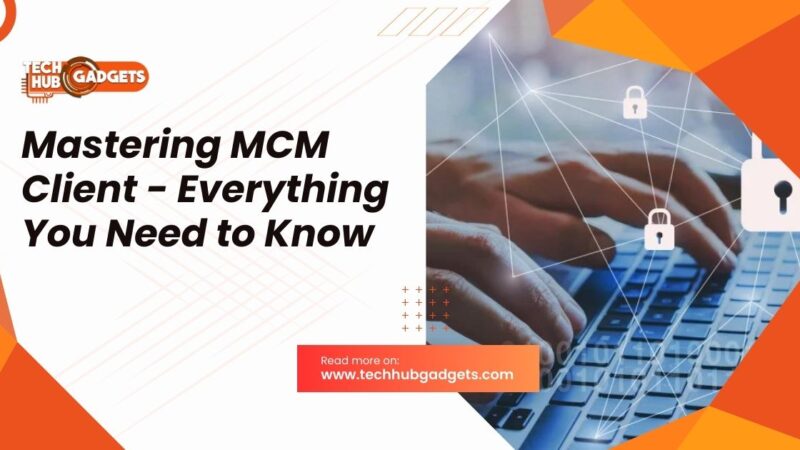Best Digital Planner for Ipad – Ultimate Organizational Solution
In today’s fast-paced world, staying organized is essential, whether you’re a busy professional, a student managing multiple projects, or someone striving for a better work-life balance. With the evolution of technology, traditional planners have taken a backseat to digital solutions, offering convenience, flexibility, and enhanced functionality. Among the plethora of options available, finding the best digital planner for iPad can be a game-changer in streamlining your workflow and boosting productivity.

What Are the Best Digital Planners for I Pad 2024?
ClickUp Digital Planner:
Format: Online, digital, and mobile app
ClickUp is a project management tool that offers individuals, teams, and small organizations a wide range of premium task management tools without cost. Enjoy intuitive features designed for teams of any size to stay on pace, manage projects, and work together—all in one place with ClickUp’s Free Forever plan.
Improve project visibility, get an overview of all your projects, identify blockers and bottlenecks, and communicate updates more efficiently with this all-in-one work solution. It also offers a variety of templates for various use cases and projects to help you get started on any project or task quickly and easily.
Pros:
- Create meeting notes or task lists and collaborate with your team using ClickUp Docs
- Write down ideas using ClickUp’s Notepad
- Schedule events and appointments with ClickUp’s Daily Planner Template
- Connect and integrate with over 1,000 other work tools
- Access ClickUp via an iOS or Android mobile, your iPad, desktop, or through its web app
Pricing:
- Free Forever – Free
- Unlimited–$7/user/month
- Business–$12/user/month
- Enterprise–Available upon request
Passion Digital Planner:
Format: Digital PDF
The Passion Planner has a printable paper version, but their digital planner for iPad consists of fun and simple planner PDF pages that you can download for free (requires an email address). Their options include:
- A monthly updated planner PDF.
- A daily layout with hours of the day for scheduling.
- Extra to-do lists.
- A habit tracker.
They also have free downloads for long-term planning, like a reflection sheet, self-care, calorie tracker, and more. The Passion Planner is a well-known brand and their PDF template downloads are great if you want to experiment and try multiple formats of planners.
Pros:
- Trusted name brand for paper planners
- Easy to try and experiment
Pricing:
- Free with an email address
Format:
- Free Digital Planner PDF
Focus Course Digital Planner:
Format: Digital PDF on iPad
This daily planner is an interactive way to plan out your day. With this planner you will be able to write out all your tasks and see how best to manage the time you have. This planner is a PDF you can use directly on your iPad. Write out your goals and see projects you can do throughout the different months.
Pros:
- Daily habit tracker to hold yourself accountable and build good habits
- You can handwrite on it like you would on paper
- Weekly, monthly, and yearly calendar view
Pricing:
- Standard: $39
- Premium: $59
Planners Collective Ultimate Digital Planner:
Format: Digital PDF
Compatible: tablets, mobile, desktop
This planner is a productivity tool and was the #1 Planner on Rolling Stones. It consists of many great features like habit and mood tracker, project tracker, to-do lists, gratitude planner, and much more. There are 8 planners to choose from and many productivity pages to explore.
Pros:
- Many hyperlinks for easier navigation
- Over 1500 stickers to customize the planner
Pricing:
- $10.99
My Daily Planners:
Format: Digital PDF on iOS
My Daily Planners consists of daily planning for everyday tasks and to-dos, weekly pages, and monthly pages. You can access the specific days in the weekly and monthly pages by clicking on the date. This planner is minimal for easy navigation and usage.
Pros:
- Comes in 4 different languages for accessibility
- Project planner and meeting note templates
Pricing:
- $24.90
Monday.com
Format: Online, digital, and mobile app
Monday.com is a digital planner software that provides users with an intuitive platform to plan and manage their workflows effectively. It is a flexible and customizable tool that allows you to build the perfect workflow to suit your business needs. By utilizing automation, you can integrate all your favorite apps and streamline your work management process. Monday.com enables communication across teams, making it easier to manage and track projects effectively. With its real-time data analysis, you get to make informed decisions about the progress of your business.
Pros:
- Customizable and flexible workflow management
- Integration with multiple apps to streamline processes
- Team management features to help improve communication across teams
Pricing:
- Free plan
- Standard plan starting at $9 per month per user
The Daily Planners Business Digital Planner:
Format: Digital PDF on iPad
This undated planner is great for continuous usage for many years. By just copying the different planner pages you will always be able to use them as many times as you wish. This business planner consists of daily, weekly, and monthly pages, as well as more focused pages like finances, trackers, and note pages.
Pros:
- Undated so it stays modern and useable
- Clickable tabs to be able to navigate different pages in the planner
Pricing:
- $33.89
Digital Personal Planner:
Format: Digital PDF on iPad or tablet
This personal planner can be used for organizing your everyday activities, work life, and more. It includes a habit tracker, monthly and daily planner, Eisenhower matrix, note-taking, and more. You can choose between your year preference, or you can pick an updated version.
Pros:
- A diverse selection of pages depending on your planner’s needs
- Use the hyperlinks to navigate through the planner
- Light and dark mode for comfort
Pricing:
- Standard: $24.99
- Bundle: $39.99
On Planners Digital Planners:
Format: Digital PDF on iPad or tablet
This is a resource site with tons of planning templates. It includes daily hourly planners, daily to-do list sheets, budget planners, and meal planners. OnePlanners has a PDF planner template that you can use right away. If you are truly looking for a digital planner, then this may not be the best option. Technically, a PDF is digital but lacks a lot of the customization that a responsive software program like Friday would offer. If you want a printable planner, then One Planners will work.
Pros:
- Variety of options
- Highly customizable
Pricing:
- Free
Todoist Digital Planner:
Format: Online, digital, and mobile app
Todoist specializes in productivity software and creates tools that simplify and organize your workday. They are designers, engineers, and communicators united by a common goal, not a common location. Their online planner helps you regain clarity by placing tasks into Todoist, no matter where you are or what device you use.
“It’s simple, easy, and not difficult to learn. I actually like how keeping track of tasks seems like something that doesn’t take much time and something that I actually enjoy doing. It has a clean UI and has collaboration tools to work in teams and let each other know what needs to be done.”— G2Crowd
Pros:
- Easily organize and prioritize assignments
- Get a clear overview of all company tasks
- Use as a personal planner or for work
- Divide and conquer your daily tasks in shared projects
Pricing:
- Basic: Free digital planner
- Premium: $3/person /m
- Business: $5/person /m
Any. Do Digital Planner:
Format: Online, digital, mobile app, tablet, watch software
Teams can plan their day in seconds with Any. Do’s do’s daily planner app. Use this streamlining application to focus on meaningful action items that will deliver your goals. Any. Do’s dashboard consists of your to-do list and Calendar, allowing you to plan while staying on top of your agenda. Drag and drop tasks into your schedule to produce an efficient daily plan.
Pros:
- Reschedule tasks, mark them as done, or delete them completely.
- Prioritize tasks to save you hours of extra work and burden.
Pricing:
- Standard: Free digital & online planner
- Premium: $5.99/p /m
Google Calendar:
Format: Online, digital, and mobile app
Make the most of every day by utilizing Google Calendar. Use it as a daily, weekly, or monthly planner. GCal provides multiple views of your day, week, and month prioritization, guest invites, online calendars, and more. Safely backup data so you don’t lose your schedule if you lose your device.
“I’ve tried all kinds of available calendar apps, but this one is by far my favorite! I often tell my friends to drop their apps and opt for Google Calendar because I really think it is so much better than any other free-cal app out there.” — Apple App Store Review.
Pros:
- Create events in a few taps with smart suggestions for event titles, people, and places.
- Events from email are added to your Calendar
- Schedule View brings schedules to life and makes it easy to see what’s ahead with images and maps.
Pricing:
- Free
Trello Digital Planner:
Format: Online, digital, and mobile app
Trello starts as a free project management solution that delivers a Kanban board approach. Use it with your agile or scrum project management methodologies, or use it independently. Each task and set of tasks is then grouped on a board. Move your cards to different progress points, depending on the work that has been done and tasks that still need to be completed. A drawback to Trello is that it’s mainly meant for teams, even though they have boards for personal planning, too.
Pros:
- Built-in workflow automation.
- Convenient team playbook
- Syncs with all your devices
Pricing:
- Basic: Free
- Premium plan: $13.49 /month /per user
- Business plan: $30.49 /month /per user
- Enterprise plan: Available by quote
Asana Digital Planner
Format: Online, digital, and mobile app
Asana is a team collaboration tool for people who prefer to mix approaches to tasks and choose to implement their tasks in a list view. With Asana, you can assign team members to cards (within a project board) or to-dos (within a project list). You can add attachments, labels, subtasks, descriptions, and comments.
You can also mark certain tasks as milestones, define dependencies between tasks, and track your tasks’ deadlines in a calendar view.
Pros:
- Keep track of all tasks and projects.
- Share information with the necessary individuals/groups.
- Report on work, all in one central place.
Pricing:
- Basic: Free
- Starter: $13.49/person /m
- Premium: $30.49/person /m
Notion Digital Planner:
Format: Online, digital, and mobile app
Notion serves as a workspace for notes, docs, wikis, projects, and collaboration. Use it on your own, with your team, or as an entire company. Get started for free, then add your whole team. Notion’s daily planner template includes all kinds of planning in Notion from a Notion daily calendar to a Notion Daily Journal.
“Notion helps us keep track of the 30+ design projects we have going at once. We can click into any of them to get the full lay of the land right away.”
Pros:
- Great for securing company information all in one place
- Embed YouTube videos and attached files up to 5MB if you are a free user.
- Easily write essays in blocks and arrange them in order in a way you like.
Pricing:
- Free: For personal use & individuals
- Personal Pro: $4 /person per month
- Team: $8 /person per month
How To Pick The Best Digital Planner for You
Choosing the perfect planner depends on what you need it for. Do you need to keep track of tasks, goals, timesheets, or make things easier with automation? There are lots of options to consider. Think about what features you need and what you want to achieve with them.
Here are some questions to help you pick the right digital planner for your work:
- Does the planner show meetings and important tasks together? It should be like a traditional planner, combining events and tasks in one place.
- Does it work with the tools you already use? If you use project management software, your planner should sync with it.
- Does it add to what you already have? You don’t need another calendar or project management tool. You need something to plan your day and feel accomplished.
- Can you use it on different devices? Is there a mobile app? Is the team behind it updating it regularly? Is it easy to get help if you need it?
- Does the planner help you reflect and improve regularly? Does it help you see how you’re spending your time? Does it help you have better days? These are things to look for when choosing the right planner for you.
Also Read: IFK Meaning – Decoding Its Significance in Modern Communication
FAQs:
What does a digital planner do?
A digital planner helps you easily organize your day. It reduces the extra clutter of an additional book, a pen, and physical space to store it. With syncing capabilities, you’ll be able to access your digital planner for iPad whenever you are.
Should I use a digital planner?
When buying a planner, there’s one question that almost always pops up – should you opt for a paper planner or a digital one? Digital ones are easier to transport and reduces the number of items you have to keep up with.
Advantages to using a digital planner for iPad:
- It helps you save money
- You can edit as needed
- They can be synced to all your devices and accessed anytime anywhere
- It’s easier to set reminders on them
How do I make a digital planner for iPad?
There are several digital PDF planner templates that you can use to make your own digital planner. Set up questions you want to have each morning with a Morning Gratitude template, make a to-do list for today or in the future, and even schedule your day and join video calls directly from your digital planner.
Should you switch to a digital planner for iPad?
Digital planners for ipad are easier to transport, especially if you’re already working with your laptop, phone, or iPad. It’s easier to organize and share your meeting updates with colleagues, family, and friends with a digital planner. ClickUp is great because you can add all of your to-do lists– both personal and work-related in its digital planner, giving you more flexibility for how you work.
Conclusion:
In a digital age where efficiency is paramount, finding the best digital planner for your iPad can revolutionize the way you organize your life and work. Whether you’re a digital nomad, a busy parent, or a creative professional, the right digital planner can help you stay on top of your tasks, boost productivity, and achieve your goals with ease. By considering key features and exploring top-rated apps like GoodNotes, Notability, Procreate, GoodTask, and Planner Pro, you can discover the perfect digital planning solution that suits your unique needs and preferences. Embrace the future of planning and unlock your full potential with the best digital planner for iPad.